求解过程中可以使用OUTRES命令指示ANSYS按照指定的时间间隔将选定的结果写入结果文件中,结果文件的类型取决于其分析类型。
●.rst:结构分析。
●.rth:热分析。
●.rmg:电磁分析。
●.rfl:FLOTRAN分析。
对于FLOTRAN分析,文件的扩展名为.rfl,对于其他流体分析,文件扩展名为.rst或.rsh,取决于是否给出结构自由度。
进入ANSYS后,再进入后处理需要将模型数据(DB)和结果数据(RST)读入到当前数据库,读入结果文件的相关操作路径汇总如下。
在GUI界面中选择:
●选择Main Menu>General Postproc>List Results>Detailed Summary命令。
●选择Main Menu>General Postproc>List Results>Detailed Summary(Freq ordered)命令。
●选择Main Menu>General Postproc>Results Summary命令。
●选择Main Menu>General Postproc>Results Summary(Freq ordered)命令。
●选择Utility Menu>List>Results>Load Step Summary命令。(https://www.xing528.com)
根据需要读入指定荷载步的计算结果:
●选择Main Menu>General Postproc>Read Results>By Load Step命令。
●选择Main Menu>General Postproc>Read Results>By Pick命令。
●选择Main Menu>General Postproc>Read Results>By Pick(Freq ordered)命令。
●选择Main Menu>General Postproc>Read Results>First Set命令。
●选择Main Menu>General Postproc>Read Results>Last Set命令。
●选择Main Menu>General Postproc>Read Results>Next Set命令。
●选择Main Menu>General Postproc>Read Results>Previous Set命令。
通过命令流方法可以达到同样的操作结果,在APDL专题中将详细介绍,为方便读者查阅,现汇总相关命令如表6-1所示。
表6-1 读入结果文件及其命令
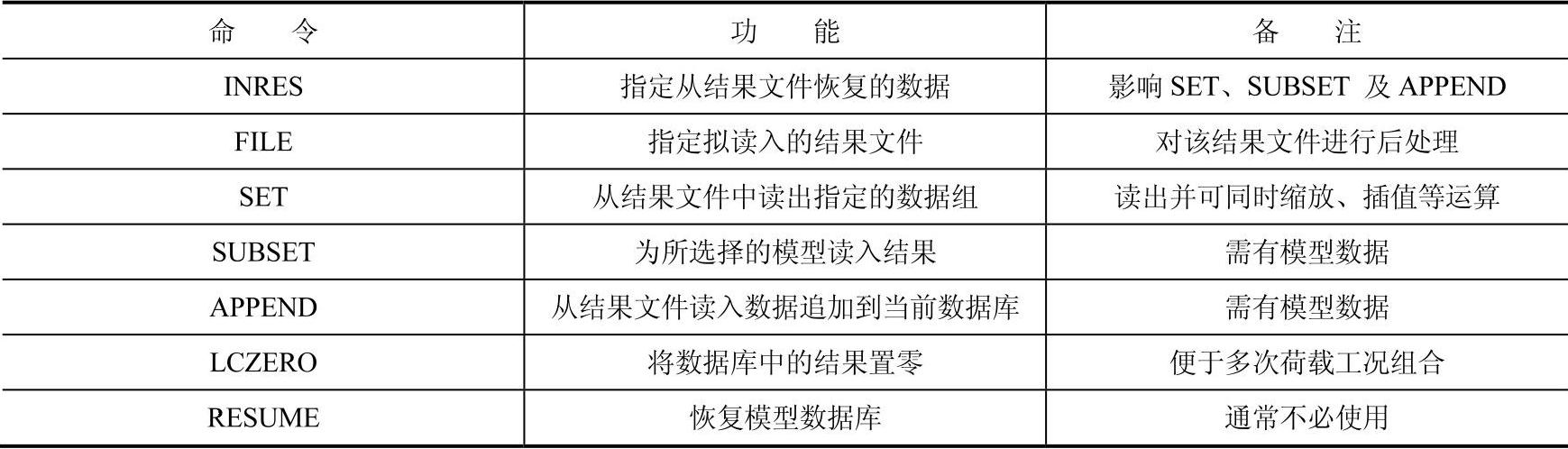
免责声明:以上内容源自网络,版权归原作者所有,如有侵犯您的原创版权请告知,我们将尽快删除相关内容。