单击Build > Attachments > Joint > New命令,弹出创建约束件对话框,如图1-11所示。
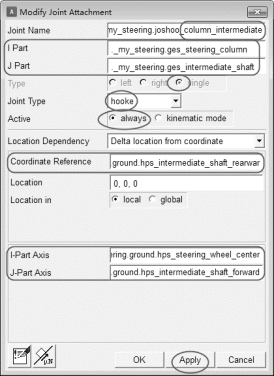
图1-11 胡克副连接对话框
1.转向柱与中间轴之间的胡克副
在下列对话框中输入相应的数据:
· Joint Name(约束副名称):column_intermediate;
· I Part:._my_steering.ges_steering_column;
· J Part:._my_steering.ges_intermediate_shaft;
· Type:single;
· Joint Type(约束副类型):hooke(胡克副,约束3个自由度);
· Active(激活):always;
· Location Dependency(定位):Delta location from coordinate(坐标位置);
· Coordinate Reference(参考坐标):._my_steering.ground.hps_intermediate_shaft_rearwar;
· Location:0,0,0;
· Location in:local;
· I-Part Axis:._my_steering.ground.hps_steering_wheel_center;
· J-Part Axis:._my_steering.ground.hps_intermediate_shaft_forward。
(2)单击Apply按钮,完成._my_steering.joshoo_column_intermediate胡克副的创建。
2.转向轴与中间轴之间的胡克副
(1)在下列对话框中输入相应的数据:
· Joint Name(约束副名称):intermediate_shaftinput;
· I Part:._my_steering.ges_intermediate_shaft;
· J Part:._my_steering.ges_steering_shaft;
· Type:single;
· Joint Type(约束副类型):hooke;
· Active(激活):always;
· Location Dependency(定位):Delta location from coordinate(坐标位置);
· Coordinate Reference(参考坐标):._my_steering.ground.hps_intermediate_shaft_forward;
· Location:0,0,0;
· Location in:local;
· I-Part Axis:._my_steering.ground.hps_intermediate_shaft_rearwar;
· J-Part Axis:._my_steering.ground.hps_pinion_pivot。
(2)单击Apply按钮,完成intermediate_shaftinput胡克副的创建。
3.齿条与齿条箱之间的移动副
(1)在下列对话框中输入相应的数据:
· Joint Name(约束副名称):rack_to_rackhousing;
· I Part:._my_steering.ges_rack;
· J Part:._my_steering.ges_rack_housing;
· Type:single;
· Joint Type(约束副类型):translational(移动副,约束5个自由度);
· Active(激活):always;
· Location Dependency(定位):Delta location from coordinate(坐标位置);
· Coordinate Reference(参考坐标):._my_steering.ground.cfs_rack_mount。
· Location:0,0,0;
· Location in:local;
· Orientation Dependency:Orient axis along line;
· Coordinate Reference #1(参考坐标):._my_steering.ground.hpl_tierod_inner;
· Coordinate Reference #2(参考坐标):._my_steering.ground.hpr_tierod_inner。
(2)单击Apply按钮,完成rack_to_rackhousing移动副的创建。
4.方向盘与转向柱之间的固定副
(1)在下列对话框中输入相应的数据:
· Joint Name(约束副名称):steering_wheel;
· I Part:._my_steering.ges_steering_wheel;
· J Part:._my_steering.ges_steering_column;
· Type:single;
· Joint Type(约束副类型):fix(固定副,约束6个自由度);
· Active(激活):always;
· Location Dependency(定位):Delta location from coordinate(坐标位置);
· Coordinate Reference(参考坐标):._my_steering.ground.hps_steering_wheel_center;
· Location:0,0,0;
· Location in:local。
(2)单击Apply按钮,完成steering_wheel固定副的创建。
5.转向柱支撑体与转向柱安装件之间的固定副
(1)在下列对话框中输入相应的数据:
· Joint Name(约束副名称):steering_column_to_body;
· I Part:._my_steering.ges_steering_column_to_body;
· J Part:._my_steering.mts_steering_column_to_body;
· Type:single;
· Joint Type(约束副类型):fix(固定副,约束6个自由度);
· Active(激活):always;
· Location Dependency(定位):Delta location from coordinate(坐标位置);
· Coordinate Reference(参考坐标):._my_steering.ground.cfs_steering_column_to_body;
· Location:0,0,0;
· Location in:local。
(2)单击Apply按钮,完成steering_column_to_body固定副的创建。
6.小齿轮与齿条箱之间的转动副
(1)在下列对话框中输入相应的数据:
· Joint Name(约束副名称):pinion;
· I Part:._my_steering.ges_pinion;
· J Part:._my_steering.ges_rack_housing;
· Type:single;(https://www.xing528.com)
· Joint Type(约束副类型):revolute(转动副,约束5个自由度);
· Active(激活):always;
· Location Dependency(定位):Delta location from coordinate(坐标位置);
· Coordinate Reference(参考坐标):._my_steering.ground.hps_pinion_pivot;
· Location:0,0,0;
· Location in:local。
· Orientation Dependency:Orient axis along line;
· Coordinate Reference #1(参考坐标):._my_steering.ground.hps_intermediate_shaft_forward;
· Coordinate Reference #2(参考坐标):._my_steering.ground.hps_pinion_pivot;
· Axis:Z。
(2)单击Apply按钮,完成pinion移动副的创建。
7.齿条与齿条箱之间的移动副
(1)在下列对话框中输入相应的数据:
· Joint Name(约束副名称):rack_to_rackhousing;
· I Part:._my_steering.ges_rack;
· J Part:._my_steering.ges_rack_housing;
· Type:single;
· Joint Type(约束副类型):translational(移动副,约束5个自由度);
· Active(激活):always;
· Location Dependency(定位):Delta location from coordinate(坐标位置);
· Coordinate Reference(参考坐标):._my_steering.ground.cfs_rack_mount;
· Location:0,0,0;
· Location in:local;
· Orientation Dependency:Orient axis along line;
· Coordinate Reference #1(参考坐标):._my_steering.ground.hpl_tierod_inner;
· Coordinate Reference #2(参考坐标):._my_steering.ground.hpr_tierod_inner;
· Axis:Z。
(2)单击Apply按钮,完成rack_to_rackhousing移动副的创建。
8.转向输入轴部件与小齿轮部件之间的固定副
(1)在下列对话框中输入相应的数据:
· Joint Name(约束副名称):steering_input_shaft;
· I Part:._my_steering.ges_steering_shaft;
· J Part:._my_steering.ges_pinion;
· Type:single;
· Joint Type(约束副类型):fix(固定副,约束6个自由度);
· Active(激活):always;
· Location Dependency(定位):Delta location from coordinate(坐标位置);
· Coordinate Reference(参考坐标):._my_steering.ground.hps_pinion_pivot;
· Location:0,0,0;
· Location in:local。
(2)单击Apply按钮,完成steering_input_shaft固定副的创建。
9.齿条箱部件与齿条箱安装件之间的固定副
(1)在下列对话框中输入相应的数据:
· Joint Name(约束副名称):rigid_rack_housing_mount;
· I Part:._my_steering.ges_rack_housing;
· J Part:._my_steering.sws_rack_house_mount;
· Type:single;
· Joint Type(约束副类型):fix;
· Active(激活):always;
· Location Dependency(定位):Delta location from coordinate(坐标位置);
· Coordinate Reference(参考坐标):._my_steering.ground.cfs_rack_mount;
· Location:0,0,0;
· Location in:local。
(2)单击Apply按钮,完成rigid_rack_housing_mount固定副的创建。
10.转向柱与转向柱支撑体圆柱副
(1)在下列对话框中输入相应的数据:
· Joint Name(约束副名称):steering_column_to_body_1;
· I Part:._my_steering.ges_steering_column;
· J Part:._my_steering.ges_steering_column_to_body;
· Type:single;
· Joint Type(约束副类型):cylindrical(圆柱副,约束4个自由度);
· Active(激活):always;
· Location Dependency(定位):Delta location from coordinate(坐标位置);
· Coordinate Reference(参考坐标):._my_steering.ground.cfs_steering_column_to_body;
· Location:0,0,0;
· Location in:local;
· Orientation Dependency:Delta location from coordinate;
· Construction Frame(结构框):._my_steering.ground.cfs_steering_column_to_body;
· Orientation(方向):90,180,0(按313原则旋转,此处一定要填写正确,否则会导致方向向左转,车轮向右转,方向盘和车轮的转向不同向)。
(2)单击OK按钮,完成steering_column_to_body_1圆柱副的创建。至此,转向系统中的所有约束副创建完成。
11.减速齿轮(耦合副)
(1)单击Build > Gear > Reduction Gear > New命令,创建减速齿轮对话框,如图1-12所示;减速齿轮本质上是一对耦合副,需要指定输入输出约束及传动比。在下列对话框中输入相应的数据:

图1-12 减速齿轮对话框
· Reduction Gear Name(减速器齿轮名称):pinion_to_rack;
· Input Joint(输入约束名称):._my_steering.josrev_pinion;
· Output Joint(输出约束名称):._my_steering.jostra_rack_to_rackhousing;
· Reduction Ratio(减速比)0.1745;
· Active(激活):always。
(2)单击OK按钮,完成pinion_to_rack减速齿轮的创建。
免责声明:以上内容源自网络,版权归原作者所有,如有侵犯您的原创版权请告知,我们将尽快删除相关内容。