11.2.1 Computer graphics and drawing software 电脑图像和绘图软件
In addition to traditional ways of drawing, designers can create digital fashion drawings using computer art software(Figure 11-6). Common design software includes Photoshop, CorelDraw, Illustrator, Painter, Sai, and Freehand and so on. All of thetechniques described for fashion drawing created by hand can be recreated using the on-screen tools, layers, brushes, and flters. The advantage of digital art is that it is cleaner and paperless, and it allows the designer to update, correct, and reproduce visual information more easily and quickly. Each piece of software has its own specialty and advantages, so designers should choose the appropriate ones and aim to use them profciently. However, none of these programs is a substitute for drawing by hand. After all, a computer and software are just tools like a brush and a pencil.
除了传统的绘画方式,设计师还可以运用电脑艺术软件创造数码效果图(图11-6)。常用的设计软件包括Photoshop, CorelDraw, Illustrator, Painter, Sai, Freehand等。所有前面描述的手绘效果图的技法都可以运用屏幕上的工具、图层、笔刷和滤镜进行再创作。数码艺术的优点是更干净,无纸化,使设计师更容易和快捷地更新、修改和复制视觉信息。每款软件都有它的特点和优点,所以设计师可以选择合适的软件并熟练运用它们。但是,这些程序中没有一种可以代替手绘,毕竟,电脑和软件就像画笔和铅笔一样仅仅是工具。
Figure 11-6 Computer-aided drawing(Painter: Yan Wenqian)
图11-6 电脑绘画(绘画:闫文茜)
Before choosing the design software we should know something about computer graphics. There are two types of computer graphics: raster graphics(bitmaps)and vector graphics. Raster graphics consist of a great deal of pixels; every pixel has its own color and location information. When zooming in on a raster image, it will be blurred and jagged, and appear with very many pixels; when zooming out, it turns to be clear and photo-realistic again. The resolution determines the crisp quality of an image. Raster graphics are characterized by rich color effects. Photoshop, Sai and Painter are the editors to deal with this type of graphics.
在选择设计软件之前应先了解一下电脑图像。电脑图像有两种类型:位图和矢量图。位图是由大量的像素点组成,每个像素点都有它的颜色和位置信息。当一个位图图像放大时,会变得模糊和锯齿状,并出现很多像素点,缩小后就又变得清楚逼真了。分辨率决定了图像的清晰质量。位图以色彩丰富为特征。Photoshop, Sai和Painter是处理这一类图像的编辑器。
Vector graphics have nothing to do with the pixels and resolution. They are created mathematically with geometric formulas. Different computing methods defne the different outlines and color flls of graphics. Vector graphics will be printed very crisply even when enlarged, but they do not have as much color information as raster graphics. CorelDraw, Illustrator, Freehand are all vector graphic editors; they are suitable to create graphic design, page layout, logos, cartoons, etc.
矢量图与像素、分辨率无关。它们是用几何公式以数学计算的方法创建出来的。不同的计算方法决定了不同的图像轮廓和色彩填充。矢量图在放大以后也可以清晰地打印出来,但是它没有位图那样丰富的色彩信息。CorelDraw, Illustrator, Freehand都是矢量图形的编辑器;它们适合制作图形设计、页面布局、标志、卡通形象等。
Here we choose Photoshop and CorelDraw as the main tools to introduce. Each editor has its advantages and limitations, but many of their functions can complement each other. A good understanding of each operating technique can help designers work effciently.
这里我们选择Photoshop和CorelDraw作为主要工具进行介绍。每款编辑器都有它的优点和局限性,但很多功能是相得益彰的,深入了解每一种技法可以帮助设计师高效率地工作。
Photoshop is developed and published by Adobe systems. It has a good capability of image processing so that it can create many fantastic artistic effects. It can simulate various strokes of real brushes, and save plenty of pattern and texture material. Fashion designers can use it to color design sketches, add textures, create a three-dimensional effect, and add background to the fashion drawing. CorelDraw is developed by Corel Corporation. It is more practical in creating complicated curves and is easy to adjust the shapes of graphics. So it is suitable for drawing working sketches of fashion design to show the structure clearly.
Photoshop是由(美国)奥多比公司研发和发行的。它有着强大的图像处理性能,可以创造出很多神奇的艺术效果。它可以模拟各种画笔的笔触,储存大量的图案和材质素材。设计师可以用它给线稿图上色,添加材质,塑造立体效果,以及给效果图添加背景。CorelDraw是由(加拿大)科立尔公司研发的。它在绘制复杂曲线时更加实用,并易于调整图形形状。所以它适合绘制服装的款式图,使结构表现得清楚准确。
11.2.2 The methods of computer-aided drawing 电脑绘画方法
Designers can either partially or completely use the computer software to create a fashion drawing. If partially using the computer, designers should draw sketches on paper frst. It is better to highlight the stroke of lines and keep the background clean. And then scan the sketch or take a photo of it to input into the computer.
设计师可以部分地或完全地运用电脑软件来创作服装效果图。如果是部分地运用电脑,设计师需要先在纸上画好草图。最好笔触画重一些,且保持纸面干净。然后扫描草图或拍照输入电脑。
Open Photoshop, and then color the sketch. This step is mainly to determine the palette and tone of the design. Next step is to draw the details, adding shades and tints to the colors and make the fashion drawing look more three-dimensional. If required, add some textures and patterns to the drawing clothing to enrich its design effects. This is the most time-consuming step including rendering the fgure's face, hands, shoes and accessories(Figure 11-7).
打开Photoshop,对草图进行上色。这一步主要是确定色彩搭配和色调。然后是刻画细节,给颜色增添明暗,让效果图看起来更加立体。如果有需要,就给服装添加上材质和图案,以丰富设计效果。这一步是最耗时的,其中还包括绘制人物的面部、手、鞋和饰品(图11-7)。
At last paint the background of the fashion drawing, e. g.add a shadow to the fgure or draw some special patterns to foil the fgure; some design descriptions can also be typed on the background.
最后是绘制效果图的背景,比如给人物添加投影,或者画一些独特的图案以烘托人物,还可以写上设计说明。
If designers completely use the computer to draw the fashion drawing, they can start with rendering the fgure's face. Lay down colors of different shades and tints, and paint with different tips and size of brushes to make the face more photo-realistic. Then render the skin. These works can be done in Photoshop.(https://www.xing528.com)
如果设计师完全用电脑绘制效果图,可以从刻画人物的面部开始。铺上不同明暗的颜色,运用不同笔尖、不同大小的画笔进行绘画,让面部看起来更加逼真。然后画皮肤。这些工作可以用Photoshop完成。
Figure 11-7 Steps of computer-aided drawing
(Painter: Hao Jiawen/Meng Wenhui/Dong Xiaowen)
图11-7 电脑绘画步骤(绘画:郝佳雯、孟文惠、董晓文)
Next draw the figure's pose and clothing. Designers can use the “pen tool” in Photoshop or “freehand tool” in CorelDraw to draw the curves. Make sure the figure's pose is proper and the clothing proportion is correct. And then render the clothing, shoes, accessories and also the background; the steps are similar to the former method. Sometimes designers can use some Photoshop filter commands to render the drawing, which can produce fne artistic effects.
接下来是画人物的姿势和服装。设计师可以用Photoshop中的“钢笔工具”或CorelDraw中的“手绘工具”绘画线条。要确保人物姿势恰当,服装比例准确。然后是刻画服装、鞋、饰品,还有背景,步骤和前一方法类似。有时设计师可以运用Photoshop中的滤镜命令来渲染效果图,会产生很好的艺术效果。
Figure 11-8 Working sketches(Painter: Yue Zichen)
图11-8 服装款式图(绘画:岳姿辰)
CorelDraw is more suitable for drawing working sketches(Figure 11-8)and detail sketches. A working sketch refers to the front view or back view of a garment, which can show the structure and outline clearly. A detail sketch is to break down or zoom in on some parts of the garment, which can further illustrate or highlight the fashion design details. When drawing them, frstly use the “freehand tool” in CorelDraw to draw a rough garment shape; then use the “shape tool” to adjust some nodes on the garment outlines, till to be perfect.
CorelDraw更适合绘制服装的款式图(图11-8)和分解图。款式图是指服装的前视图或背面图,可以清晰地表现服装的结构和轮廓。分解图是拆分或放大服装的某些局部,可以进一步说明或强调设计细节。画这两种图时,首先用CorelDraw中的“手绘工具”画出服装的大致形状,再用“形状工具”调整服装轮廓上的节点,直到造型完美。
本章小结
■服装效果图是表达设计的媒介,绘制服装效果图分为手绘和电脑绘画。
■手绘服装效果图分为起草和上色两大步骤。
■电脑图像分为位图和矢量图。
■不同的绘图软件有不同的特点和功能,可以结合使用。
Exercises 课后练习
1.Draw a fashion drawing to express your design ideas, and tell your classmates which materials and techniques you have used.
画一张服装效果图来表达你的设计想法,并告诉同学们你所使用的绘画材料和技法。
2.Use Photoshop to paint a fashion drawing; use CorelDraw to draw a working sketch. And interpret the drawing processes to your classmates.
用Photoshop画一张效果图,用CorelDraw画一张款式图。向同学们阐述你的绘画过程。
免责声明:以上内容源自网络,版权归原作者所有,如有侵犯您的原创版权请告知,我们将尽快删除相关内容。